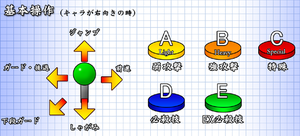Game Info
How to Play[edit]
Controls[edit]
The game is primarily played with the top 3 buttons. A, B and C.
The D(Easy-Special) and E(Easy-EX Special) buttons allow for simple special inputs for beginners where all you have to do is input a direction+button to execute a special move.
A(Light): Executes Light attacks. Every character has an autocombo executed by pressing A several times in succession.
B(Heavy): Executes Heavy attacks.
C(Special): Executes the Blast Counter, Throws and Tags. It also has other uses depending on character.
Universal Commands[edit]
Note: This wiki uses Numpad notation for simplicity and to save time.
Dash: 66
Backdash: 44
Air Tech: Hold 8
Tech Roll: Hold 4 or 6 while knocked down.
Blast Counter: 5C
Throw: 4/6C (also in air)
Tag: 2C
EX Tag: 3C
Judgement System[edit]
In DragonBlast, counterhits do a lot of damage, and steal your opponent's meter.
These are more effective based on a rock-paper-scissors system.
For example:
- Overhead attacks beat Low attacks.
- Low attacks beat Blast Counters.
- Blast Counters beat Overhead attacks.
Additionally:
- The first hit in a round counts as a counter.
- EX Special Moves (on counterhit) and Throws absorb meter under this system.
- Learning how the judgement system works is more important than combos.
System Features[edit]
Tag System[edit]
Since the match ends when one character is KO'd, it's important to know when and how to switch out to your partner.
To tag out normally, press 2C when in neutral. Your character is completely vulnerable while tagging out, and your partner is vulnerable when coming in.
There's also an EX tag. Press 3C while neutral or while hitting with a normal or special to call your partner who tags in with a fully invincible jumpkick. On hit, this tag does two different things.
- If it hits when executed from a normal or a special move, the tagged partner has the opportunity to continue your combo, and has unlimited uses of their EX special moves for a time or until the combo is over.
- If it hits when executed from a neutral position, both of your characters can attack simultaneously with unlimited EX moves for a time or until the combo is over.
Here is a demonstration of tagging by the developer.
Blast Counter[edit]
The Blast Counter, executed by pressing 5C, is a move with a long startup that can absorb 1 hit, and counterattacks with a launcher, allowing for high-damage followups.
- Can be beaten by lows, but is strong against overheads.
- Can be dashcancelled before the attack.
EX Special Moves[edit]
On the bottom of the screen, next to the super meter, are 3 icons. These are icons representing "EX Special Moves"
EX Special Moves are executed by inputting a special's motion + C. It's usually a stronger version of that special move. They can only be done when that move's icon is lit up.
- EX Special Moves can always cancel out of regular specials and into each other.
- Sometimes an EX icon is used for other mechanics. See: Takuto, Ryuugen.
Awakening[edit]
If you've taken enough damage, or by inputting 22A/B, you'll go into "Awakening" mode.

This mode ends automatically when the bar under the Health Bar is depleted.
- The burst from the awakening will push the opponent back, and absorb some of their meter.
- You can use this get out of some combos when you're glowing red.
- You get access to a second super, called an "Awaken-Art". This super cannot be cancelled into, but does not use any meter. Using this super ends Awakening.
- You also take less chip damage when blocking different moves.
Heads Up Display (HUD)[edit]
Timer[edit]
Starts at 99 and counts down to 0. Once it has hit 0, the team with the most health total will win.
Health Bar[edit]
Each character has their own health bar. If the health bar is empty, your character is knocked out, and you lose the match (in the official tag mode).
If a damaged character switches out, they will slowly recover health during the match. Recoverable health is determined by the length of the health bar.
Super Meter[edit]
The Super Meter (also called the "chance" meter by the game) is used to execute the non-awakening super, and the EX tag. Activating Awakening manually will deplete the rest of whatever meter you had.
- Will slowly build if you don't attack, and if you stand still or move forward.
- Getting hit normally will also build the super meter.
- Moving backwards or attacking will stop the meter from bulding.
- While building, the 1P side meter is blue, and the 2P side meter is red.