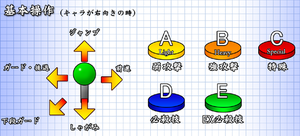Game Info
Jump to navigation
Jump to search
How to Play
Buttons
The game is primarily played with the top 3 buttons. A, B and C.
The D(Easy-Special) and E(Easy-EX Special) buttons allow for simple special inputs for beginners where all you have to do is input a direction+button to execute a special move.
A(Light): Executes Light attacks. Every character has an autocombo executed by pressing A several times in succession.
B(Heavy): Executes Heavy attacks.
C(Special): Executes the Blast Counter, Throws and Tags. It also has other uses depending on character.
Judgement System
In DragonBlast, counterhits do a lot of damage, and steal your opponent's meter.
These are more effective based on a rock-paper-scissors system.
For example:
- Overhead attacks beat Low attacks.
- Low attacks beat Blast Counters.
- Blast Counters beat Overhead attacks.
Additionally:
- The first hit in a round counts as a counter.
- EX Special Moves and Throws absorb meter under this system.
- Learning how the judgement system works is more important than combos.